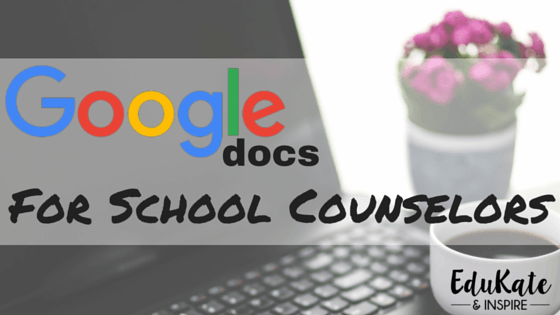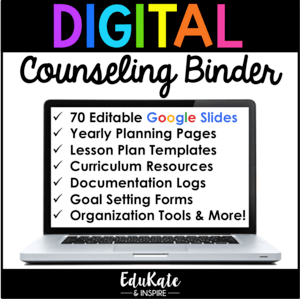Looking for new ways to organize your school counseling program? Kick your organization skills up a notch and go digital this year! Going digital helps you keep your resources “in the cloud” and allows you to access them both at school and at home. The following organization tools for school counselors will help you go digital as you organize your counseling resources, to do lists, counseling ideas, and more. Get ready for a productive and efficient school year with these school counselor organization tools!
Google Keep
Google Keep is a hidden gem that is located in every Google account. Think of Google Keep like digital sticky notes. You can name each note, add checkboxes, insert images, tag notes with labels, set reminders, color code, and more. Best of all, all of your notes are searchable, which makes it very easy to find what you are looking for. There are countless ways you could use Google Keep in counseling:
- Organize students to check in with each week.
- Keep track of parents or teachers you need to follow up with.
- Collect classroom lesson ideas you find online.
- Create a resource wishlist.
- Create themed to do lists: Today, This Week, This Month.
- Keep track of professional development experiences.
If you want to make your Google Keep account even more organized, check out this blog post from Hello, Teacher Lady to read more about creating custom headers for each Google Keep note.

Google Drive
Google Drive is one of the best places to create and store everything you need for your counseling program. Using Google Docs, Spreadsheets, and Presentations can simplify your counseling program because you can:
- Easily share resources with your staff and counseling colleagues
- Quickly edit docs from year to year
- Link documents to one another within Drive
Perhaps the best thing about using Google Drive for organization is that it provides free storage for all of your docs in the cloud–never lose a file again! Plus, you can easily search and find any doc you need.
If you want to learn more about using Google Drive to organize your counseling life, check out this post about Google Docs for School Counselors. You can also take your Google organization to the next level with a Digital Counseling Binder.
Dropbox
Looking for an easy way to store ALL of your counseling documents? Dropbox is a fantastic digital organization tool. Dropbox is a cloud storage tool that allows you to place all of your files into organized folders, just like you would on your computer. You can access your Dropbox account from any computer or even your mobile device. Dropbox makes it simple to access all of your counseling documents both at school and at home.
A free Dropbox account gives you 2 GB of space and you can also upgrade to get even more space. Did you start working on a doc at school and run out of time? As long as the doc is in your Dropbox account, it will sync and allow you to finish completing the doc at home.
Dropbox is also a fantastic tool to share documents with your colleagues. You can create a shared Dropbox folder, which allows your colleagues to be able to easily drag and drop folders to share with one another. With Dropbox, you never have to worry about a file being too large to email to a colleague–just drop the file into your shared Dropbox folder! Check out the image below for Dropbox folder inspiration.

Evernote
Evernote is one of the best tools to organize ALL the things! Think of Evernote like a digital binder. You can create Notebooks based on different themes and store everything you need on different Notes within each Notebook.
Use Evernote to create Notebooks for counseling themes such as: Anger, Anxiety, Behavior Tools, Depression, Small Groups, Classroom Lessons, Parent Resources, or School-Wide Programming. You can add images, hyperlinks, photographs, pdfs, and checklists on each Note you create. Many Internet browsers even have an “Evernote web clipper” that allows you to quickly clip and save content directly to your Evernote account. Evernote is an efficient way to save all of the great ideas you find online!
LibraryThing
Looking for a way to keep track of all of the books in your counseling library? LibraryThing is the ideal library organization tool. You can create themed collections of all of your books and even tag books with specific topics to make them easier to find.
It is easy to add your books to your account on LibraryThing–simply search for the book’s title and click on the listing from Amazon. Once your books are added and categorized, you can click on a collection and it will pull up the cover images of all of the books in that collection.
Read more about using LibraryThing to organize all of your books in this blog post: How to Organize Your School Counseling Library
Looking for more organization tools?
Check out these posts by our Confident Counselors:
- School Counselor Organization: Tracking emails, phone calls, and conversations
- 3 Organization Tips for a Great Year
- School Counselor Office Tour
- Organize Your School Year with a Counselor Planner
Do you have any other favorite school counselor organization tools? Let us know in the comments!

Go digital this year and use these 5 school counselor organization tools to help you organize your school counseling program. Learn about Dropbox, Google Drive, Evernote, LibraryThing, and Google Keep.